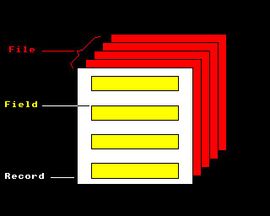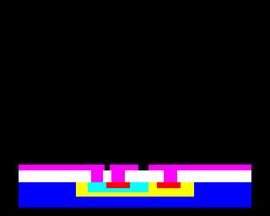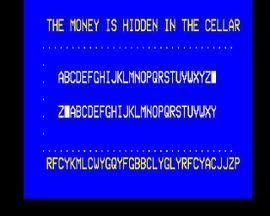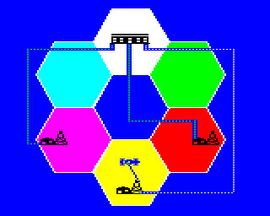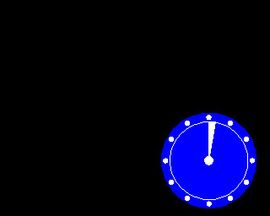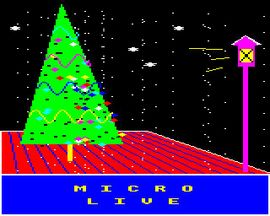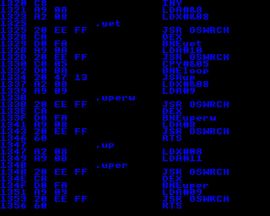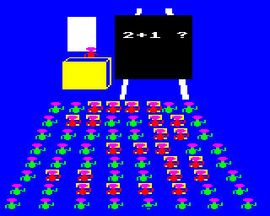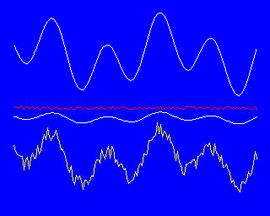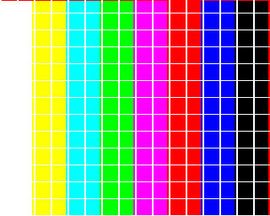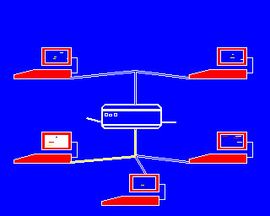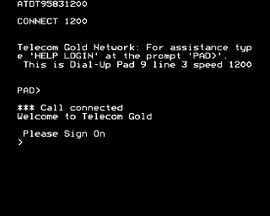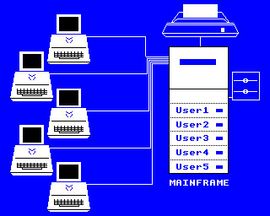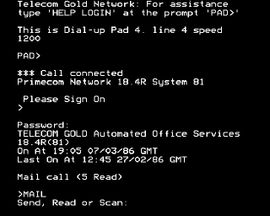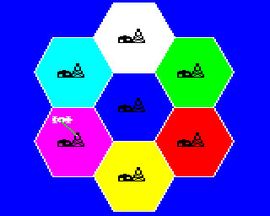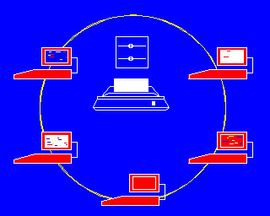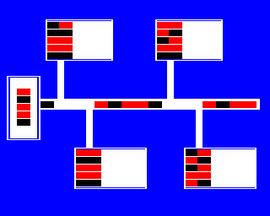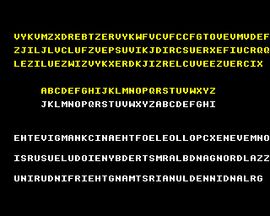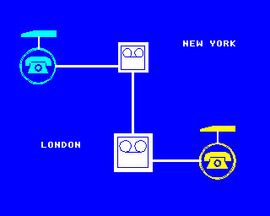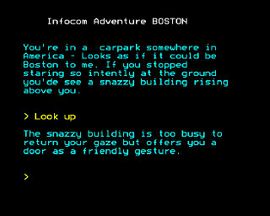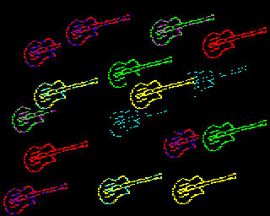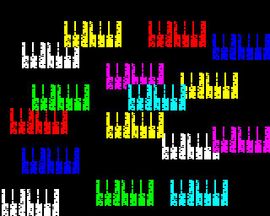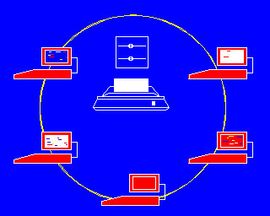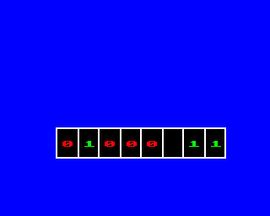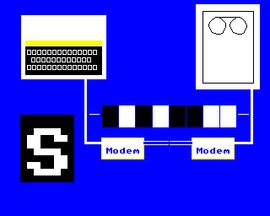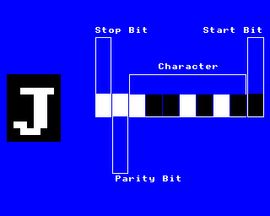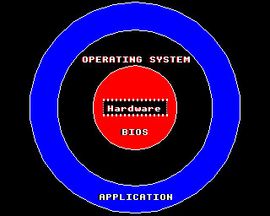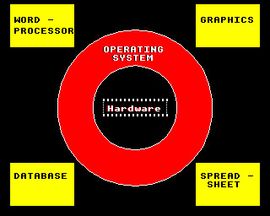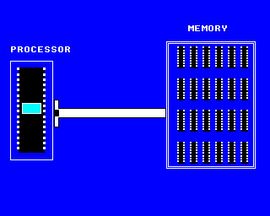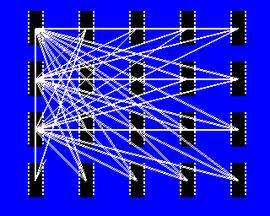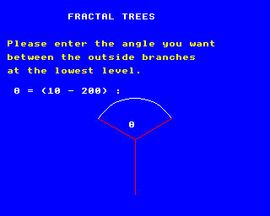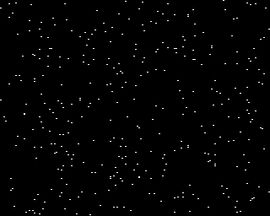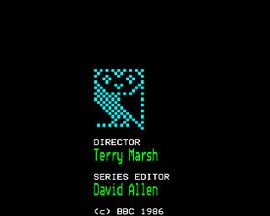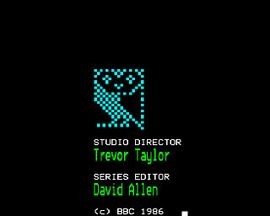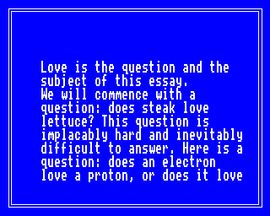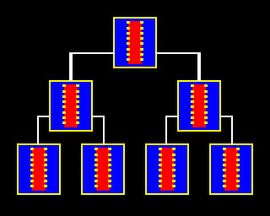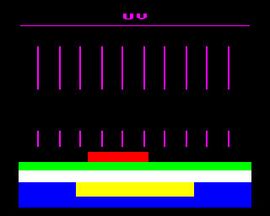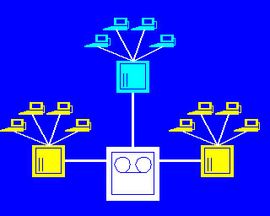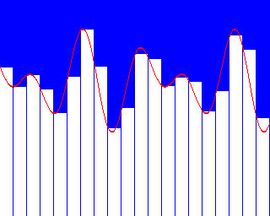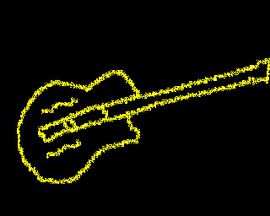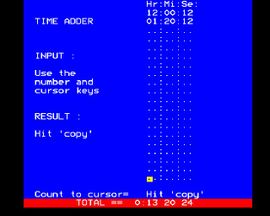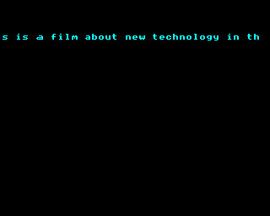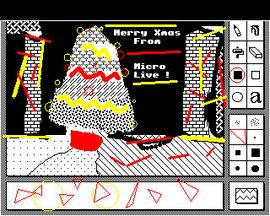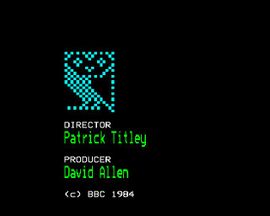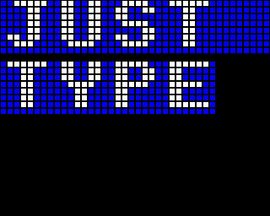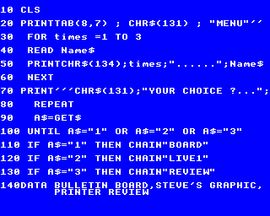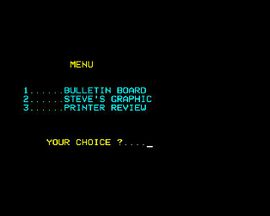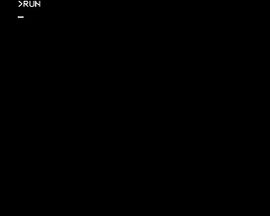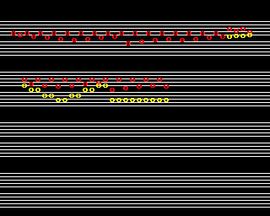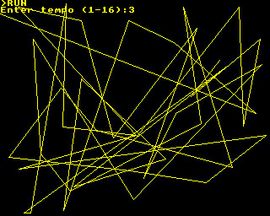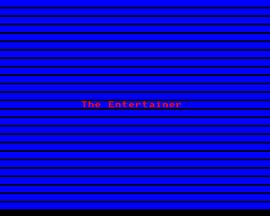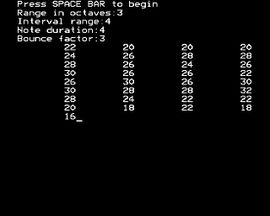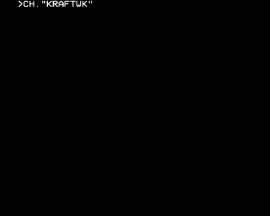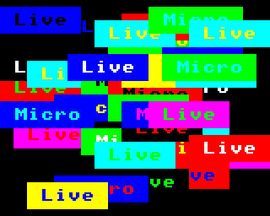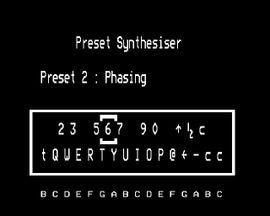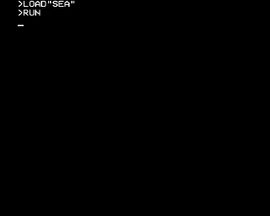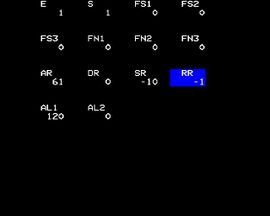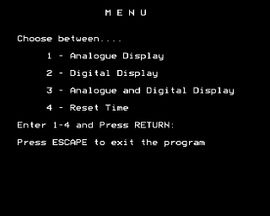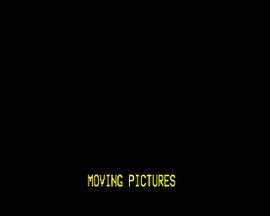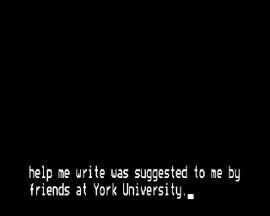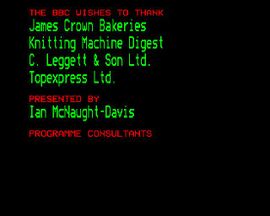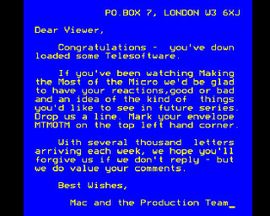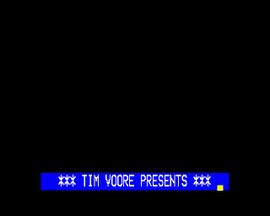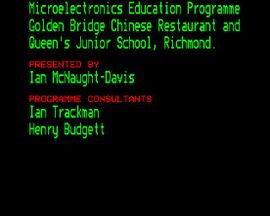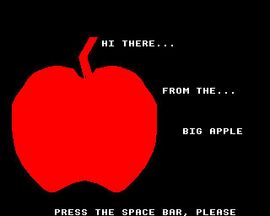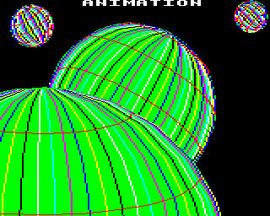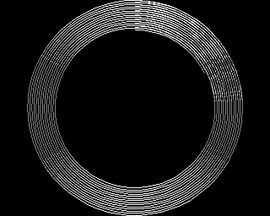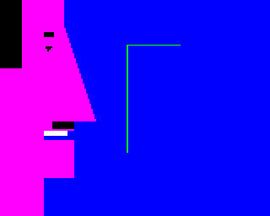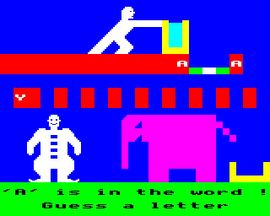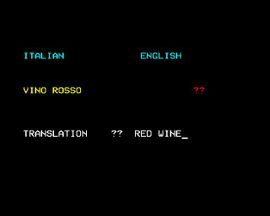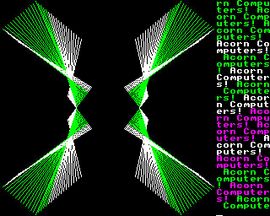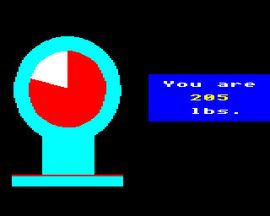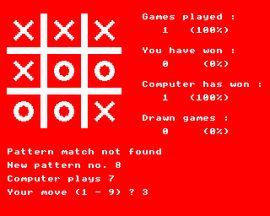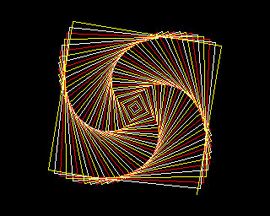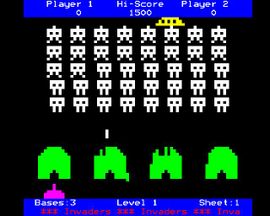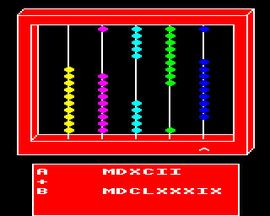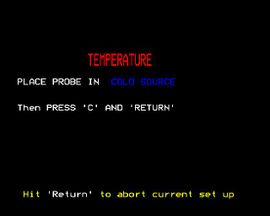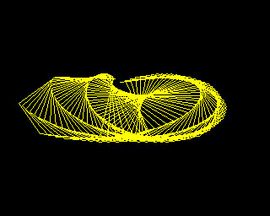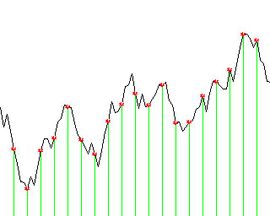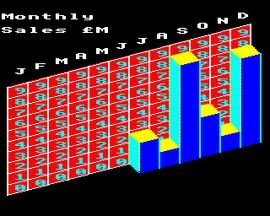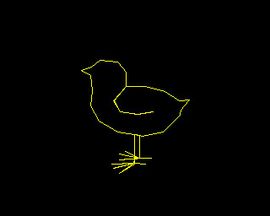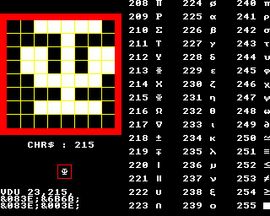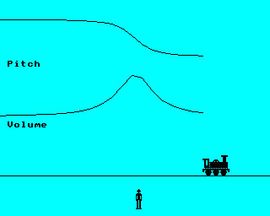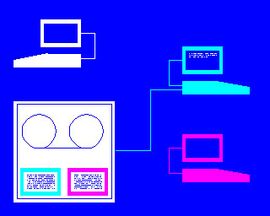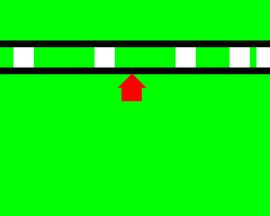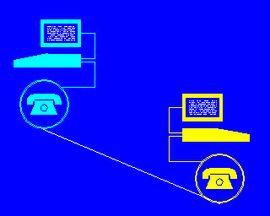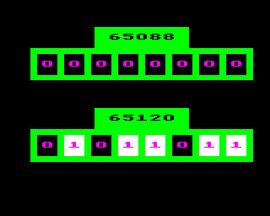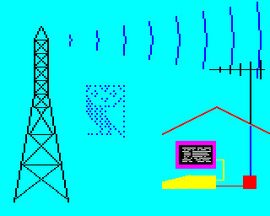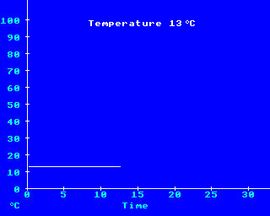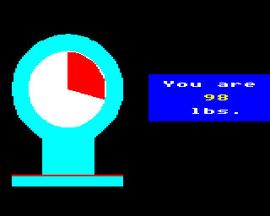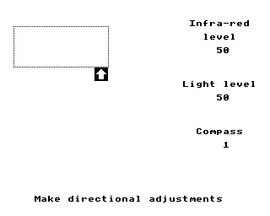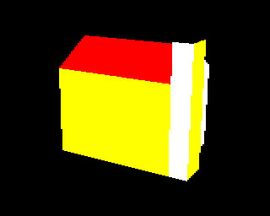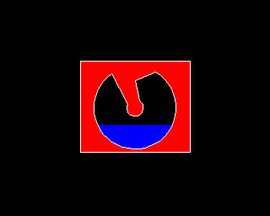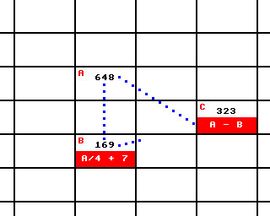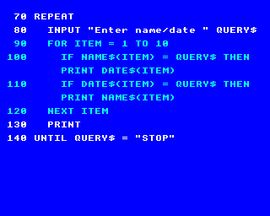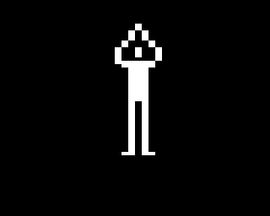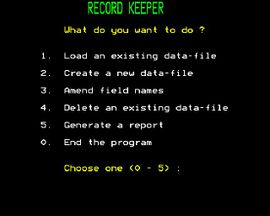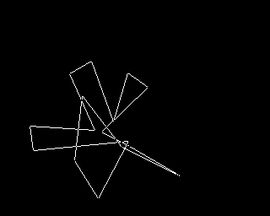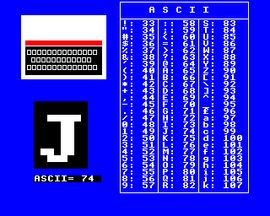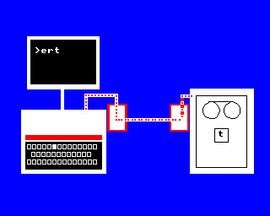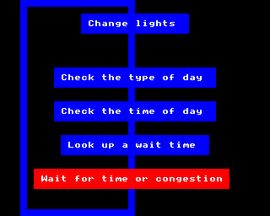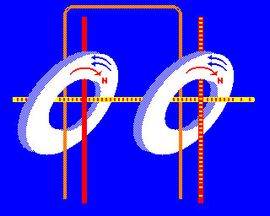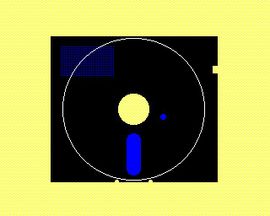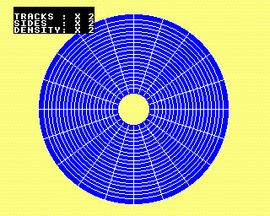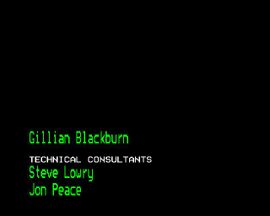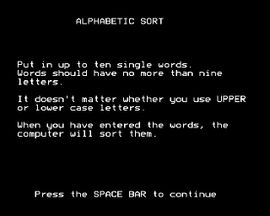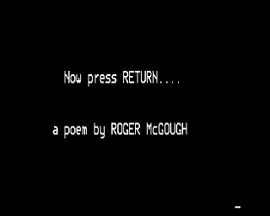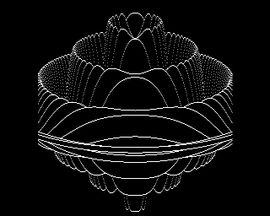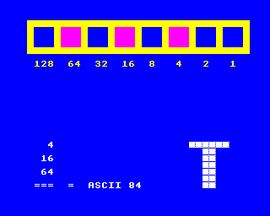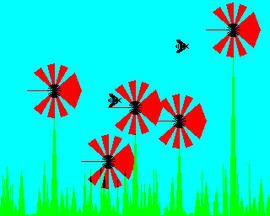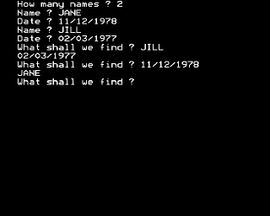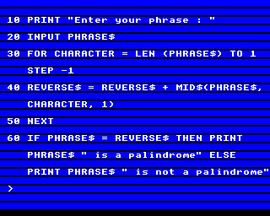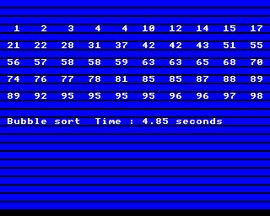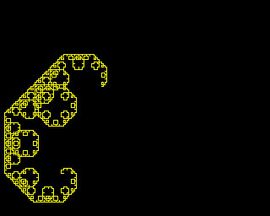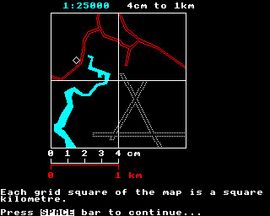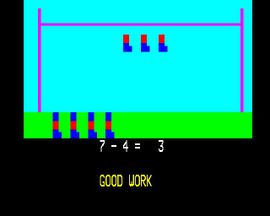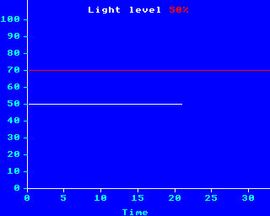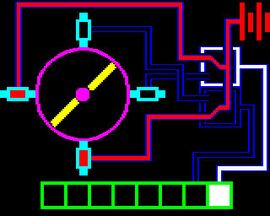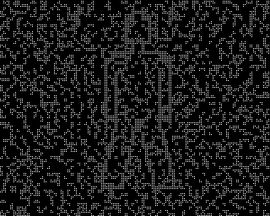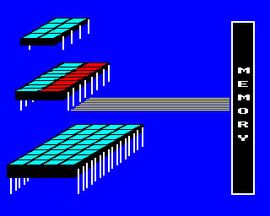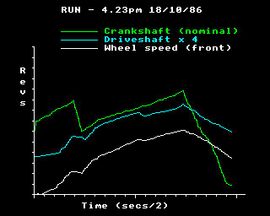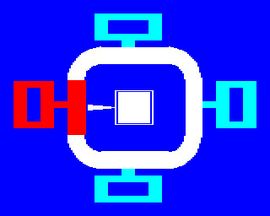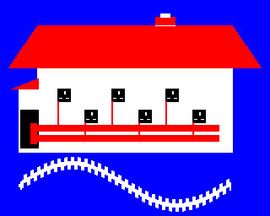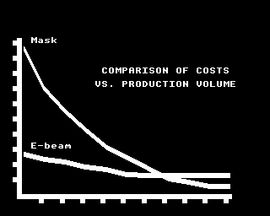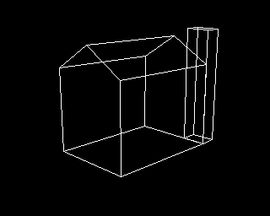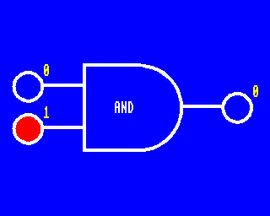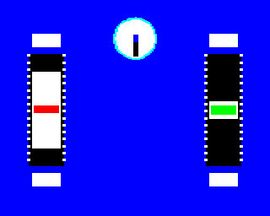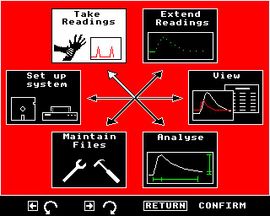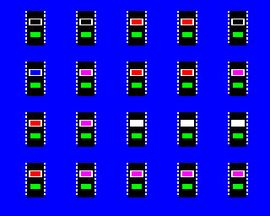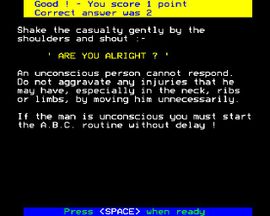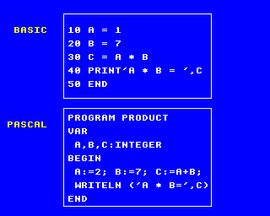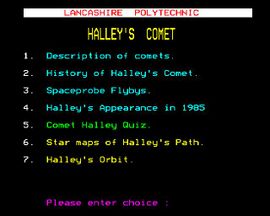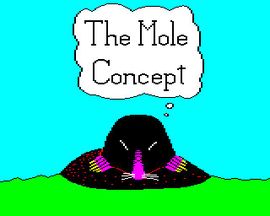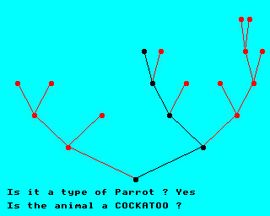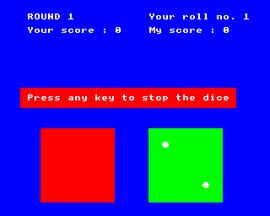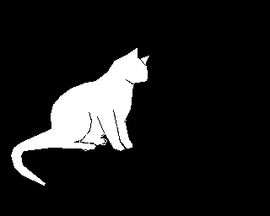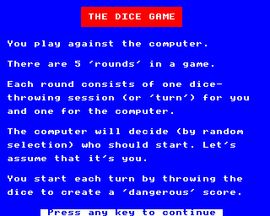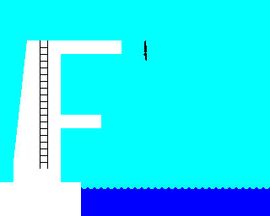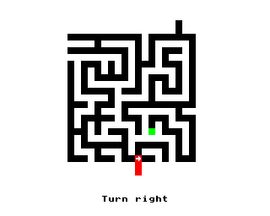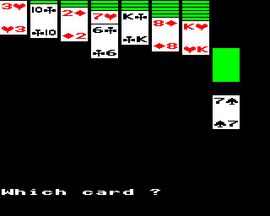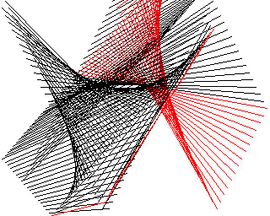BBC Micro Emulator
These 166 BBC Micro Software programs can be run in your browser. Select one and then follow the on-screen instructions.
Watch the section of the TV programme that originally featured the software by choosing ‘Play clip’.
If you'd like to try your hand at programming a BBC Micro you can run the emulator without a programme.
BASE3
Runs an animated display of how computer databases are organised as files, records and fields, how these fields might be defined PLUS the concept of a relational database
Instructions
Pressing the Space bar will progress you through this multi-part graphic until its end, then repeats the whole sequence again with further presses of <Space>
CHIP4
Shows some of the stages for Chip Manufacture: Growing layers, removal of some defined areas by Etching, UV light used to define where doping and etching occur
Instructions
Pressing The Space bar will progress you through this software, then repeats this progression
ENCRY3B
Runs a program that demonstrates some of the simpler encryption methods that can be used, from a simple displaced alphabetic look-up table to something just a little more difficult to decode
Instructions
This program can be progressed from the starting blank blue screen by pressing <Space> repeatedly. This can be slow at some stages of this demonstration so, when you want to speed up a stage, press 'f0' (which maps to key 'f11' on a PC keyboard) and then that part of this demonstration graphic will animate much more quickly for you, all on its own
HEX3
Runs an animated graphic that demonstrates how using cells for wireless mobile communication has revolutionalised mobile phone (and mobile data) communications
Instructions
Pressing <Space> progresses you through this graphic that first shows the non-cellular approach to wireless communication, to the cellular approach where frequencies in cells can be re-used for further non-adjacent cells for better mobile connectivity
SANTAS3
Loads an 'end titles' Micro Live Christmas graphic, with Father Christmases on the credit screen, one of whom (bottom left) will throw a snowball to another (bottom right)
Instructions
Pressing the Space bar will launch that snow ball!
CLOCK2
Runs a 60 second analog 'sweep' clock as used in this section of the programme
Instructions
This program loads, then draws the clock outline. After the confirming beep, pressing the Space bar will start the 60 second sweep on the clock face
ROCKT2
Runs a program that tests mind control on a space craft that should be driven through the red-flagged gates if the mind really can influence such things!
Instructions
This program self-runs to display rocket, space and two red-flagged gates. When you are ready press <Space> and try to drive the craft through those gates by your own willpower's mind over matter
XMAS1
Loads a Micro Live Christmas tree graphic, with a Jingle bells tune playing to accompany it
Instructions
This program self-runs without need for user input
ER
Runs a program that displays some code in Assembler with machine code instructions
Instructions
This program self-runs to display a scrolled programme listing of this low level language - That's all this one does!
TEACH2
Runs an classroom additions test where the two numbers to add are shown on the blackboard, and the answers appear by the shading of the pupils being changed to show this answer
Instructions
Pressing the Space bar will progress you through this software, with fresh addition tests and answers appearing as you press 'Space'
FREQ4
Runs an animated graphic that shows the frequencies used for speech, a telephone call, Radio and Television. Many telephone calls can be contained in the bandwidth needed for a single anaolog 625 line TV signal
Instructions
This program loads to a blank blue screen but it can be progressed by pressing <Space> for each step in its sequence. Once the demonstration has run it can be then re-run by further presses of <Space>
NOISE
Runs an animated graphic that shows how an analog signal can be affected by noise, particularly when the signal reduces in level on a long transmission. The analog signal can be converted into a digital one, and then the effect of noise can be far less until the 'cliff effect'
Instructions
This program can be progressed from the first analog waveform displayed by pressing <Space>. Once you have progressed on to the graphic showing the sampled analog signal, the graphic can then be progressed further by pressing <escape> , followed by <Space> presses to see how the effect of noise can (up to a point) be far less destructive on a DIGITAL signal
GBS
Runs Steve's colour bars, grille and tone test program, used in all Computer Literacy Programme studio-based series to check the output from any Studio BBC Micros for correct outputs from them into the Studios' video and audio systems
Instructions
This program self-runs without need for user input
LAN3
Runs a graphic demonstrating five computers linked into a printer via a file server
Instructions
This program self-runs without need for user input
CHEAT2
Runs a screen that looks like a session with electronic mail to get the feel of what it was like - This simulation was not used on Micro Live - We always connected for real!
Instructions
This program first loads some data (you will see letters from a text file being input), after this pressing any key (not <Space>) then <return> when you have entered you input, will progress you through this simulated email session
DUMMY
Runs a graphic program that shows how a time-sharing computer system runs, sharing mainframe processing time and storage & printers
Instructions
Pressing the Space bar will progress you through this software to its end-point
GOLDLI2
Runs a screen that looks like a session with electronic mail to get the feel of what it was like - This simulation was not used on Micro Live - We always connected for real!
Instructions
This program first loads. After this pressing any key, then <return> when you have entered you input, will progress you through the early stages of a simulated email session
HEX5
Runs an animated graphic that demonstrates how using cells for wireless mobile communication has revolutionised mobile phone (and mobile data) communications
Instructions
Pressing <Space> progresses you through this graphic that shows the cellular approach where frequencies in cells can be re-used for further non-adjacent cells for better mobile connectivity, the user being switched automatically between cells for a continuous service for speech or data
LAN2
Runs an animated graphic that demonstrates how individual computers can all be connected by a network which can then allow shared use of disc drives and printers PLUS how the individual computers may be connected via a 'Star', 'Ring', 'Bus' or unconstrained arrangement.
Instructions
Pressing <Space> progresses you though this graphic until its end, then repeats the whole sequence again
MULPLX1
Runs a graphic to show how multiplexing can be used to reduce wiring to just a few cables with signals being passed 'multiplexed' on a single cable to a number of devices
Instructions
Pressing the Space bar will progress you through this graphic until its end, firstly showing the multiplexed signals travelling down a single cable. Press <Space> to reveal the devices attached to this control cable. Press <Space> again to see only the device that the multiplex signal has a matching address for receiving the data intended for it
SOLVIT2
Runs the de-encryption of the Listener's encryption competition
Instructions
Pressing the Space bar will progress you through the de-encryption process, one <Space> press at a time! This can be slow at some stages of this demonstration so, when you want to speed up a stage of this demonstration, press 'f0' (which maps to key 'f11' on a PC keyboard) and then that part of this demonstration graphic will animate much more quickly for you, all on its own
USA7
Runs a graphic that demonstrates how a local telephone call (say in New York) can allow your computer to connect to another computer via another local telephone call (say, in London)
Instructions
The software first pre-draws the elements for this graphic. Pressing the <Space> will firstly clear the screen, subsequent presses of <Space> then progresses you through this graphic software. The software then cycles through these stages again if <Space> is pressed again
LIVE2
Runs an animated graphic that highlights some of the items that you will see within this episode of Micro Live including BT telecoms
Instructions
This program self-runs without need for user input
ADVENT1
Runs an 'Infocom Adventure BOSTON' text adventure game simulation
Instructions
Pressing the Space bar will progress you through this adventure game simulation
GU2
Loads an animated graphic with coloured guitars as the elements within the graphic
Instructions
This program loads without need for user input. What you see is all you get!
KB2
Loads an animated graphic with coloured keyboards as the elements within the graphic
Instructions
This program loads without need for user input. What you see is all you get!
Therm2
Runs a thermometer program which was used in our computer speech item
Instructions
This program loads without need for user input, although pressing <Space> will animate the temperature displayed. What you see is all you get! Sorry, no speech output is available without the speech chip the program was intended for
LAN2
Runs an animated graphic that demonstrates how individual computers can all be connected by a network which can then allow shared use of disc drives and printers
Instructions
Pressing <Space> progresses you through this graphic until its end
BITS
Runs an animated display of 8 bits, each bit changing to different values ('0's and '1's)
Instructions
This program loads without need for user input. What you see is all you get!
COMMSA2
Runs a graphic that demonstrates how modems work with each key-press from your micro's keyboard reaching the modem and the remote mainframe computer
Instructions
The software loads the graphic. Pressing any letter key on your keyboard will show this letter and its ASCII 8 bit representation on-screen. Pressing the Space bar will then add sound to this demonstration, one tone for a '0', a second tone for a '1' when you press any subsequent key
COMMSC2
Runs a program that helps to illustrate the workings of the 'Parity Bit'
Instructions
The software loads to any empty blue screen. Press <Space> to reveal a character display with the character matching what you input from the keyboard and its matching eight ASCII character bits. Press 'P' to reveal the parity bit, which will change to a '1' for any odd number of bits in the 8 bits of the ASCII character and '0' for 'evens'
OPERAT1
Runs a graphic program that reveals the elements involved for a working computer between the hardware, the BIOS, the operating system and the applications
Instructions
This program loads and draws the graphics for the animation, then clears the screen. From here, pressing the Space bar then progresses through the intended graphic which reveals the components needed for a working computer
OPERAT3
Runs a graphic program that reveals the elements involved for a working computer between the processor, the operating system and the applications
Instructions
This program loads and draws the graphics for the animation, then clears the screen. From here, pressing the Space bar then progresses through the intended graphic which reveals the components needed for a working computer
BOTLNK1
Runs an animated display illustrating the von Neumann bottleneck problem that can inhibit speeds between elements of a computer such as the processor and its memory
Instructions
Pressing the Space bar will progress you through this graphic until its end. Further presses of <Space> will start another 'processor to memory transfer' tick
CONECT1
Runs an animated display illustrating the excessive wiring that would be needed if every chip (processor, say) needed to be connected to every other one
Instructions
The program firstly draws 20 chips/ processors on-screen. Pressing the Space bar will then start drawing a connection from every one of these to every other until complete
FRACT11
Runs a program to grow your own fractal 'trees' with you defining the elements' parameters
Instructions
This program leads you through the Fractal's parameter choices, with on-screen questions. You may want to experiment with these choices as some will give you a more rewarding 'tree' than others
SANTAS5
Loads an 'end titles' Micro Live Christmas graphic with added snow, with Father Christmases on the credit screen, one of whom (bottom left) will throw a snowball to another (bottom right)
Instructions
Pressing the Space bar will launch that snow ball!
SNOW1
Runs a screen effect that looks like a snow flurry
Instructions
This program loads and runs without need for user input. What you see is all you get - a snow flurry!
FEB14
Runs the End title and Lower-Third-Titles software, with this episode's credits set as the data
Instructions
Select 1 for Lower third Titles or 2 for End Titles, and then press <Space> to run your chosen Titles
FEB21
Runs the End title and Lower-Third-Titles software, with this episode's credits set as the data
Instructions
Select 1 for Lower third Titles or 2 for End Titles, and then press <Space> to run your chosen Titles
JAN31
Runs the End title and Lower-Third-Titles software, with this episode's credits set as the data
Instructions
Select 1 for Lower third Titles or 2 for End Titles, and then press <Space> to run your chosen Titles
POEM2
Runs through the poem created by a computer
Instructions
Pressing the Space bar will progress you through this poem, line by line
TREPRO1
Runs an animated display illustrating an alternative way of connecting many processors together - via the 'Binary Tree'
Instructions
When you have heard the 'beep', pressing <Space> will progress you through this graphic illustration until complete. Further presses of <Space> will then repeat this complete sequence, step by step
CHIP1
Shows some of the stages for Chip Manufacture: Growing layers, removal of some defined areas by Etching, UV light used to define where doping and etching occur
Instructions
Pressing the Space bar will progress you through this software, then repeats this progression
LANELE
Runs a graphic that demonstrates how individual local area networks can also be connected to a mainframe computer
Instructions
The software first pre-draws the elements for this graphic. Pressing the Space bar will firstly clear the screen, subsequent presses of <Space> then progresses you through this graphic software: From a single LAN, to three, to all these all connected to a Mainframe computer, also. The software then cycles through these stages again if <Space> is pressed again
SAMPL7
Runs a graphic demonstrating the importance of sampling at least twice the highest frequency of the analog signal you are sampling for analog to digital conversion
Instructions
Pressing the Space bar will progress you through this software (to ever higher sampling rates) once the waveform has been drawn
GUITAR
Loads a graphic of a single yellow guitar
Instructions
This program loads without need for user input. What you see is all you get!
RUFSTV2
Loads a static graphic with a musical stave
Instructions
This program loads without need for user input. What you see is all you get!
TIME2
Runs a program that can add a whole column of times together
Instructions
this program has on-screen instructions to progress you through the program. Note that the 'Copy' key may be mapped to the 'End' key on a PC keyboard
SAVED2
Runs a rolling text description of this Episode of Micro Live - New technology in the Music Industry
Instructions
This program loads, then pressing the Space bar animates the text. Pressing <Space> again runs this animated text again
PRINTER
Loads a Christmas tree graphic that can be used to demonstrate what you can create with the AMX graphics package on the BBC Micro
Instructions
This program self-runs without need for user input
LIVE1
Runs an animated graphic that was used to try out the capabilities of printers capable of printing such graphics
Instructions
This program self-runs without need for user input
TITLE1
Runs the End Title and Lower-Third-Titles software, with this episode's credits set as the data
Instructions
Select 1 for Lower third Titles or 2 for End Titles, and then press <Space> to run your chosen Titles
fstlet1
Loads a graphic program that lets you see the 'dot matrix version' of any character that you type on the keyboard (as an 8x8 matrix of dots)
Instructions
This program loads to a blank screen - Type any character keys and they will then appear on-screen, each as a matrix of 8x8 'dots'. <Escape> clears the screen for you to begin again at the top of the screen
BOARD
Runs an animated graphic that highlights some of the items that you will see within this episode of Micro Live
Instructions
This program self-runs without need for user input
MAC
Runs a program that displays the code for making a menu program, and how to make a disc 'bootable' with just a few extra commands
Instructions
This program self-runs to display a programme listing. <Space> progresses the listing of commands, the last being *OPT4,3. The program ends here
MENU
Runs the actual menu program that was shown being built in this item
Instructions
This program loads a 3-choice menu program: Any number entry (1-3) will load a graphic program for you
AARGH
Runs an out of key music-playing program.
Instructions
This program self-runs without need for user input - Yes it is written to sound out of tune!
BACH
Runs an music-playing program. It plays 'Bach' with the tune's musical notes represented on-screen
Instructions
This program loads and runs without need for user input.
CHORDS
Runs a program that will play a tune to the tempo of your choosing
Instructions
Enter (as requested) a tempo and the computer will then play you a tune at that tempo
ENTERT
Runs an music-playing program. It plays 'The Entertainer' tune
Instructions
This music plays from when you Press the Space bar. To repeat the program type 'run' <return> when it has run to the end of the tune
FRACTAL
Runs a program to play fractal music with you defining the fractals' defining parameters
Instructions
This program leads you through the Fractal's parameter choices, with on-screen questions, after pressing <Space> to begin. You may want to experiment with these choices as some will give you a more rewarding fractal music
KRAFTWK
Runs an music-playing program. It plays a Kraftwerk-like tune
Instructions
This program self-runs without need for user input
MICLIVE
Runs a Music and graphics programme that began David Ellis' demonstration of Music and the Micro
Instructions
This program self-runs without need for user input
MUSIMON
Runs a Musical Simon program where you must play an increasing number of notes that the computer plays to you ( via the computer keyboard)
Instructions
This program self-runs and then instructs you to copy its played notes (on-screen instructions)
PRESYN
Runs a music synthesiser program where preset parameters can be recalled from the function keys
Instructions
Press the function keys to load various preset synthesiser sounds, and press any of the different main keyboard keys (any keys shown within the boxed area of the screen display) to play different individual notes.
SEA
Plays synthesised sea wave sounds and seagull noises from your computer
Instructions
This program self-runs without need for user input
SYNTH
Runs a music synthesiser program where preset parameters (14 of them) can be recalled from the function keys
Instructions
Press the function keys to load various preset synthesiser sounds, and press different main keyboard keys to play different individual notes. A synth parameter can also be changed by highlighting it, then using the up/down keys to change its number
TALKCL
Loads and runs an on-screen analog clock which can be turned into a digital clock and have its displayed time adjusted. Sorry, no speech output is available without the speech chip the program was intended for
Instructions
This program loads and runs without need for user input. However, if you press <escape> you are presented with a menu screen providing a choice of analog or digital displays AND the option to set the time
2FEB28
Runs the End title and Lower-Third-Titles software, with this episode's credits set as the data
Instructions
Select 1 for Lower third Titles or 2 for End Titles, and then press <Space> to run your chosen Titles
GOM16
Runs 'Steve's Subtitle Machine', which uses the Richard Gom Item as a source for the subtitle text
Instructions
Pressing the Space bar will progress you through this software. There are also some on-screen instructions for further run-options
JAN10
Runs the End title and Lower-Third-Titles software, with this episode's credits set as the data
Instructions
Select 1 for Lower third Titles or 2 for End Titles, and then press <Space> to run your chosen Titles
MSGNO3
Runs the program that displays the message (from Mac and the Production team) that our end-of-series telesoftware program contained
Instructions
This program self-runs without need for user input
TIM2
Runs a Video Subtitler program
Instructions
Pressing the Space bar will run this software, revealing new lower-third titles on each press.
TIT32
Runs the End title and Lower-Third-Titles software, with this episode's credits set as the data
Instructions
Select 1 for Lower third Titles or 2 for End Titles, and then press <Space> to run your chosen Titles
APPLE4
Runs the UK-corrected software that Freff sent to Micro Live Special 2 from New York to our London Studio: 'Hi there from the Big Apple'
Instructions
The software loads the graphic of a red apple. Pressing the Space bar will then animate the apple bites and sound. Subsequent presses of <Space> repeats the sound effect for you.
ANIM
Runs an animation of rotating worlds after first creating the elements for this animation with different colours. These colours are then switched for animation effect
Instructions
This program self-runs without need for user input
C0
Draws a series of concentric circles for a 'high resolution' test
Instructions
This program self-runs without need for user input
FACWT16
Runs a graphic of a face with the analog waveform from any analog input into the BBC Micro (unless you have a varying analog input into a BBC micro this waveform will not animate from one displayed level)
Instructions
This program self-runs without need for user input
FUNBchr
Runs a 'guess the word' program
Instructions
Pressing the Space bar will begin the game and then on-screen guidance will lead you through the game
ITALIAN
Runs a language vocabulary test for you (between English, French or Italian)
Instructions
Follow the on-screen guidance- When asked to choose the names of the language your choice is between ENGLISH, FRENCH and ITALIAN (capital letters needed). It works OK with ITALIAN to ENGLISH
LINES
Runs an music-playing program with graphics (and a plug for Acorn Computers). It plays the 'The Computer Programme' tune
Instructions
This program self-runs without need for user input
N
Runs a graphic of a weighing machine (unless you have a varying analog input into a BBC micro this 'weight' will not change from one displayed level)
Instructions
This program self-runs without need for user input. If your BBC Micro emulator supports the Kenneth Kendall speech chip you should hear speech, too
NOUGHTS
Runs a Noughts and Crosses program
Instructions
This program has on-screen instructions to progress you through the program, after you have initially pressed the Space bar for your menu choices
GRAPHIC
Draws a succession of different animating graphics
Instructions
This program self-runs without need for user input
INVADER
Runs the classic 'Space Invaders' graphics game
Instructions
This program self-runs and then you should play it: To move left and right use 'Z' and 'X', To fire use <return>
UNP2
Runs an abacus graphic which, step by step, adds two (Roman) numbers together
Instructions
Pressing the Space bar will progress you through this software, then repeats this progression
MON
Runs both a weighing machine and thermometer which can be calibrated from within the program and 'alarm' if limits are exceeded
Instructions
After the graphics are drawn you are offered (on-screen) to calibrate your probes before proceeding ('Y' / 'N') - Follow the on-screen instructions to progress through to the measuring part of this program
TRAINS5
Runs an educational program that tests addition, subtraction and multiplication skills, aided by graphics of a train and sounds
Instructions
This program provides good on-screen instructions beginning with 'Press Space bar' to continue. You can choose the number of digits you want to work with, too. Correct answers are rewarded by green trains being added to your screen
SHELL04
Runs a number of on-screen graphics using formula to create pleasing line patterns
Instructions
This program self-runs without need for user input
A2D06
Runs a program that shows how analog voltages need to be sampled into digital numbers for the computer to work with analog inputs
Instructions
Pressing the Space bar will progress you through this software.
BARS09
Runs and animating bar graph, written in BASIC
Instructions
This program self-runs without need for user input
BETWN05
Runs an in-betweening graphic showing the stages worked through from an egg to a chicken
Instructions
Once loaded, press <Space> to progress through the stages of this in-betweening animation demonstration
CHARS13
Displays a character from the ASCII code that you enter as a number, and the 'VDU 23' description of this character - You can then modify the look of the character
Instructions
Enter an ASCII code as a number (e.g. 206 <return>), and then you can modify the look of this pixel by pixel by <Space> and 'X' , moving across the grid via the arrow keys
DOPLR16
Runs a program that shows pitch and volume and how this sounds alters with the Doppler effect such as when a train runs past a listening point
Instructions
Pressing the Space bar will progress you through this software, then it repeats the playback of the Doppler effect portion of the program
MAIL06
Runs a graphic demonstrating the process of email for computers that link to the Electronic Mail server at different times
Instructions
Pressing the Space bar will progress you through this graphic, showing each computer connecting and sending / receiving email in their own time
MEMRY11
Runs a graphic demonstrating how audio tones from an audio cassette can be used to input the '0's and '1's of a program
Instructions
Pressing the Space bar will run this software.
MODEM05
Runs a graphic demonstrating two computers linked via the telephone (via acoustic couplers/modems)
Instructions
Pressing the Space bar will connect the two computers.
SHEIL21
Runs a program that shows some particular memory addresses that are used for digital input to the BBC computer (65088), and output from the computer (65120)
Instructions
Pressing the Space bar will progress you through this software.
TELE15
Runs a graphic demonstrating the sending of an end of series BBC Micro Program via audio tones over the airwaves
Instructions
Pressing the Space bar will progress you through the animated part of this graphic. It will then beep until you have heard enough!
TMPRT06
Runs a program that would (with an analog temperature probe connected to the BBC Micro) and a micro>mains interface connected, too, control a fan and a heater to maintain a particular temperature
Instructions
This program self-runs without need for the user to drive it but it was written for a particular temperature probe and micro>Mains interface that you are unlikely to have here
WEIGH07
Runs a program that shows a set of scales and a 'weight' display from an analog input into the BBC Micro: Unless you have an actual analog input connected to an actual BBC Computer the 'weight' displayed will not change here
Instructions
This program self-runs without need for user input
BUGMZ35
Runs a program that would see the BBC Buggy's measured Infra-red level, Light level and show its compass position in a Maze challenge
Instructions
This program self-runs without need for the user to drive it but it was written for a BBC Buggy and for this to navigate a maze - You are unlikely to have a BBC Buggy connected, here
CHIM19
Runs a graphic program which creates individual frames of a house (with a chimney, here) using hidden face removal by over-painting
Instructions
This program self-runs without need for user input
FILL4
Runs a 'fill' routine, filling red and blue colours into a shape
Instructions
This program self-runs without need for user input. It is complete when the 'time taken' is displayed on screen
MATHS
Runs a simple multiplication test where the two number to multiply are shown, and the answers are checked as 'wrong' or right
Instructions
Enter your number answer and then press <return> to see whether your answer is wrong or right
VISIDM3
Runs a graphic that demonstrates the principles of a spreadsheet program
Instructions
Pressing the Space bar will progress you through this software
BIRTH04
Firstly lists a program for a birthday data program with the data as part of the program, then lists a program that can lookup this data for you
Instructions
This program self-runs to display a programme listing. Space progresses the listings, highlighting particular lines. To then run this listed program then press <escape> then type RUN <Return>
DANCER
Runs an animation of a simple exercising black and white man
Instructions
Once loaded, just press <Space> to run this simple man animation
EDTV
Loads the database package called 'Record Keeper'
Instructions
This program self-runs to its menu screen with on-screen guidance. If you planned to create a data-file from this program you would first have to set a disc to be non write-protected
MANPROG
Displays defined characters that allow a jumping man animation
Instructions
This program self-runs without need for user input
TWEEN03
Runs an in-betweening graphic showing the stages worked through from one simple shape to another, quite different shape
Instructions
This program self-runs without need for user input
COMMS1A
Allows you to type any key on your keyboard to see its ASCII code
Instructions
Pressing the Space bar will reveal the Mainframe the Micro wishes to communicate with, press <Space> again and then pressing any character key will show the letter pressed and its ASCII code on-screen
COMMS1B
Runs a graphic demonstrating two computers linked via the telephone (via acoustic couplers/modems)
Instructions
Pressing the Space bar will connect the two computers.
TRAFF2
Runs a program that demonstrates how a traffic light program might appear in flow chart form, then shows a graphic of traffic lights working at a crossroads
Instructions
Pressing the Space bar will progress you through this software.
CORE1
Runs an animated display of how core memory was wired, addressed, and read & written to, to work as non-volatile computer memory
Instructions
Pressing the Space bar will progress you through this multi-part graphic
DISC12
Runs an animated graphic that shows what makes up a floppy disc, from taking the cover off, to reading a directory, and then reading the data with the floppy drive's read head
Instructions
This program loads a graphic of a floppy disc. Pressing the Space bar progresses through the demonstration of the tracks, sectors, directory and read head involved in accessing data from a floppy disc. Continuing to press <Space> will repeat this whole graphic sequence
DISC22
Runs an animated graphic that shows what makes up a floppy disc's internal workings: Tracks, sectors, sides, and data density can all be increased to improve the amount of data one floppy can hold
Instructions
This program loads a graphic of the recording surface of a floppy disc. Pressing the Space bar progresses through the demonstration of the tracks, sides, and density improvements possible in a floppy disc. Continuing to press <Space> will repeat this whole graphic sequence
CLOWN
Loads a static graphic of a clown's face with the words 'Well done, 9 out of 10' used in our computer speech item
Instructions
This program loads without need for user input. What you see is all you get!
OCT11
Runs the End Title and Lower-Third-Titles software, with this episode's credits set as the data
Instructions
Select 1 for Lower third Titles or 2 for End Titles, and then press <Space> to run your chosen Titles
ALPHA
Runs an alphabetical sort on words that you enter. You can see this sort happen quickly or slowly
Instructions
Pressing the Space bar will start this program which then has on-screen instructions to progress you through the program. The 'next program' question will lead you onto other 'Welcome Disc' programmes if you choose 'Y'
POEM
Runs the program that provides an interactive poem written by Roger McGough for the BBC WELCOME tape/disc software.
Instructions
There is on-screen instruction throughout this program (for instance, 'press <return>' or enter your name, then <Return> (Or 'Y' / 'N') to progress through this program). If you choose 'Y' when asked whether you want to go on to the next program other WELCOME disc programs will load.
RUNWELL
Runs the BBC WELCOME tape/disc software, all of which you can step through from this point
Instructions
A loud opening splash screen loads. On screen guidance appears throughout this collection of WELCOME programs, beginning with 'press <Escape> to leave any one program'. Just follow this on-screen guidance, and enjoy!
3D
Runs a line graphic that (on a BBC Micro) slowly reveals its shape, on a faster machine (such as an Acorn Risc Machine (ARM)) this would run very much faster
Instructions
This program loads and runs without need for user input. What you see is all you get - a slowly developing image!
ASCII
Displays the character, its ASCII code and the binary representation of any character you enter from the keyboard
Instructions
This Program is ready for you to tap any character key(s) from your keyboard that you chose to press (to see their ASCII codes)
BEE10
Displays higher resolution characters- Bees that buzz around their flowers
Instructions
This program self-runs without need for user input
BIRTH
Runs a simple program where first you enter names and birth dates which, when entered, you can then look up
Instructions
Follow the on-screen instructions, entering how many names you are entering information for, then that information, then any search you wish within this entered data
PALIND2
Firstly lists a Palindrome program which can then be run
Instructions
This program self-runs to display a programme listing. To then run this listed program then type RUN <Return>
PROGM07
Reveals a more sophisticated multiplication test program listing for 3 'trys' and for 25 children
Instructions
Pressing the Space bar will progress you through the reveal of this software's listing
SORTDEM
Runs a 'Bubble sort', then a 'Quick sort'
Instructions
Pressing the Space bar will progress you through this software.
C-CURVE
Runs a fractal-like graphic that curls into itself
Instructions
This program loads and runs without need for user input. What you see is all you get - a slowly developing fractal-like image in yellow!
SCALES
Runs a program that teaches the concept of scales on maps
Instructions
This program self-runs and then instructs you (on-screen) how to progress through the material, largely via the Space Bar
DROP-S
Runs an educational program that tests subtraction skills, aided by graphics of socks on a washing line - Drop Socks!
Instructions
This program provides good on-screen instruction including 'Teacher's Notes'. You start by reading the notes, pressing <Space> and then entering today's date before entering your name for easy to hard testing
SNAPPER
Runs the classic Acornsoft 'Snapper' game
Instructions
This program provides on-screen instructions and then you should play the game: To move left and right use 'Z' and 'X', '?' and '*' for down and up.
SPOT
Runs a graph that should measure a level of light linked to a photocell, and also shows a graphic of how a simple program (and then an improved program) would control the light to maintain the correct level
Instructions
Initially you will just see a graph; without a photocell input into a BBC Micro the 'measured level' will be fixed. Press <Space> to progress onto the program flow chart for a simple setup, pressing <space> again (via the graph again) and you will then progress onto the program flow chart for a better setup
STEPPER
Runs a graphic that demonstrates, by correctly switching the four coils in a stepper motor (controlled by computer output bits 0 and 1), a stepper motor can rotate
Instructions
Pressing the Space bar will progress you through this software (and the rotor's rotation)
NOISE08
Runs a graphic that demonstrates how a computer might struggle to recognise an image amongst 'noise' in the picture
Instructions
Pressing the Space bar will progress you through this software, to decreases the amount of noise in the picture
ActFrac
Runs a mandlebrot graphics program, creating an image line-by-line
Instructions
This program self-runs without need for user input. It does build up the image very slowly so you will need patience to see the final end result of this line-by-line drawing
35BITS
Runs an animated graphic illustrating the 8, 16 and 32 bit processor and how the size of the data bus can also affect processing speeds
Instructions
Pressing the Space bar will progress you through this graphic until its end, revealing the memory and the data transfers along the various data buses between each processor.
DRAG2
Runs a static graphic, showing graphical data from a dragster's crankshaft, driveshafts and wheel speed
Instructions
This program loads, then pressing the Space bar reveals the static graphic - That's all this one does!
WATCH1
Runs a graphic to show fast & slow processing loops, with the 'watchdog' monitor making sure that no one process hogs the processor's time
Instructions
Pressing the Space bar will progress you through this graphic until its end, firstly showing each sub-process running correctly and so the watchdog is reset correctly, then <Space bar>, if part of the software gets caught in a loop, the watchdog comes into play, and resets the system to the top of the program
HOUSE1
Runs a graphic demonstrating how data from several devices can be transmitted and received via normal home mains wiring, without upsetting the working of electrical appliances
Instructions
After a 'tick' and a beep, Pressing the Space bar will progress you through this graphic, showing a house with mains outlets, the mains signal, the added data signal and then the individual signals for each computer to connect and exchange data via this homeplug network. Further presses of <Space> will cycle through the 4 devices sending their information.
MONOGH
Runs a graphic, showing graphical data of the comparison of costs vs production volumes for the Mask process compared with the e-beam process for chip manufacture
Instructions
This program loads this static graph- That's all this one does!
HOUSE99
Runs a graphic of a rotating 3D house, first as a wire-frame, then as a 'solid' object
Instructions
Pressing the Space bar will progress you through this software
AND1
Runs a graphic, that shows the principle of the electronic AND gate
Instructions
This program loads, then pressing the Space bar cycles the inputs to the AND gate, and shows the corresponding output state of the AND gate at each step
CHESS
Runs the computer game of Chess, 'White Knight Mk12'
Instructions
This program doesn't provides on-screen instructions : some of the key ones are: On 'your move' use the cursor keys to select the piece you wish to move <return> then use the cursor keys to mark where this piece should move to <return>, your piece will be moved if the move is 'legal' and then the computer will think and make its move
SGLTIK1
Runs a graphic that shows the principle of the RISC approach to handling instructions: In a conventional processor each clock tick may only partly process a complex instruction, the RISC chip averaging little more than just one clock tick to complete any of its (reduced, but optimised set of) instructions
Instructions
This program loads, then pressing the Space bar begins the 'clock tick'. Further firm presses of <Space> then reveal, first, a 'conventional' processor taking a number of ticks to complete an instruction, then a RISC chip (on the right) taking just one tick for each instruction. A further <Space> press gives you both processors working through their instructions, side by side
INIT
Runs a Heart Rate Monitor Programme - Only a few options actually work in this version
Instructions
Without the measuring device attached to a BBC Micro, this software can only do so much here. A Menu screen does load and then the menu can be navigated via the keyboard's arrow keys. 'Take Readings' is one menu option that kauches another screen. No other menu options will work for you in this emulation.
MULTIP3
Runs a graphic that demonstrates the advantages of parallel processors compaired with use of a single processor in some applications
Instructions
Pressing the Space bar will progress you through this graphic software: From a single processor, to many, to all these processors running parallel tasks
T
Runs a digital clock on-screen
Instructions
This program instructs you (on-screen) how to progress and control the features of this on-screen clock
WIZ3
Runs a graphic, that shows the principle behind the WIZARD face recognition system
Instructions
This program loads, then pressing the Space bar (allow for any 'beep' prompts before pressing <Space>) steps you through this graphic, taking particular points for patterns on the incoming image for later recognition. The picture is processed in black and white within WIZARD, and in parallel
AID2
Runs an 'Emergency Aid' self scoring CPR test, based on First Aid guidance current in the 1980s
Instructions
As instructed, press <Space> when you are ready, and follow the on-screen instructions to run this test. Please note that the answers may vary in detail from what is now considered best practice for CPR and First Aid
PASCAL1
Runs a program that displays some code in the programming language BASIC, to be compared with PASCAL
Instructions
This program self-runs to display a programme listing in BASIC. Press <Space> to progress to the listing of equivalent PASCAL commands, and to highlight particular lines in both these listing, before moving on to illustrate Pascal's variable types, and the command 'CASE', all revealed by pressing <Space>
DIRLOAD
Loads a static graphic frame grab of Mark Knopfler of Dire Straits
Instructions
This program loads without need for user input. What you see is all you get!
BOOT
Runs the Lancashire Polytechnic's Halley's Comet program
Instructions
After running the splash screens for this program, you will be presented with a menu of (7) choices. Press the number of your chosen option and that part of the program will run, with further on-screen instructions for more options to progress through this software
MOLE
Runs the educational BBC program 'The Mole Concept' as mentioned in this portion of the programme. Without the originally accompanying audio material, this has limited use but does demonstrate the fun graphics within this program
Instructions
You can only progress so far with this one without the original audio guide that came with this software. <Space> will progress you through some of the early graphics screens, though
ANIMALS
Runs a program that learns from the information it gains from the questions and answers in this '20 questions' type of game
Instructions
This program asks questions to guess what animal you are thinking of: Your 'Y' / 'N' answers will result in it guessing correctly or adding to its stored knowledge to be 'more informed' for later runs of the same game
BADDICE
Runs an example of a badly written dice game
Instructions
This program can be driven from Y and N answers to its on-screen questions
CAT
Runs an animation of a leaping cat achieved by colour switching
Instructions
Once the program has loaded, just press <Space> to step through the elements of this animation's creation, and then press <Space> to repeat the cat's leap
DICERUL
Runs a smart user-experience dice game
Instructions
This program provides you with all the on-screen instruction you need to run it
DIVER
Runs an animation of a man climbing to then dive into water
Instructions
Once loaded, just press <Space> to run this animation, and press <Space> to repeat this sequence again
MANWALK
Runs an animation of a little man moving across the screen, left to right
Instructions
This program self-runs without need for user input
MAZE
Runs a maze navigating program demonstrating how a buggy might find its way through a maze
Instructions
This program self-runs without need for user input
OWL
Runs an animation of a flying owl via animation with different colours. A faster machine code version can also be run here
Instructions
This program self-runs without need for user input for the BASIC version of this Flying Owl program. To run the faster, Machine Code, version hold down <Space> until you notice this speed improvement
PATIENC
Runs a patience program
Instructions
This program asks whether you want to play against the clock (chose Y or N), then lets you choose cards to move where by typing keys (e.g. 6 C = Six of Clubs)
STICKS
Runs an on-screen 'Sticks' graphic, creating a pleasing line pattern with beeps
Instructions
This program self-runs without need for user input