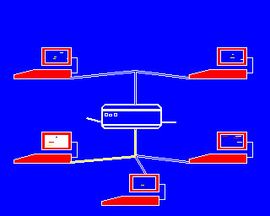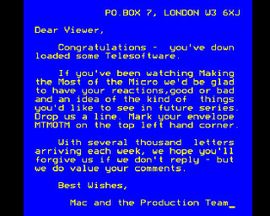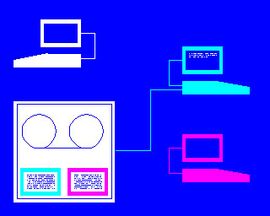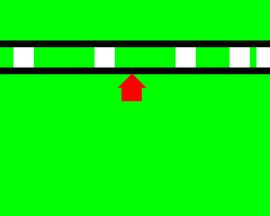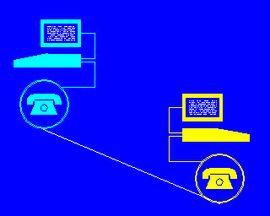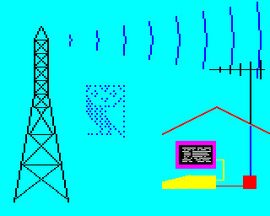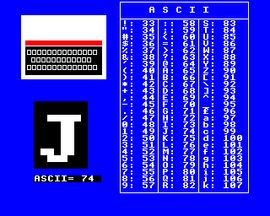Software for “Making the Most of the Micro - At the End of the Line”
This is the BBC Micro software used in the programme. The programs can be run in your browser. Select one and then follow the on-screen instructions.
Return to Making the Most of the Micro - At the End of the Line .
LAN3
Runs a graphic demonstrating five computers linked into a printer via a file server
Instructions
This program self-runs without need for user input
MSGNO3
Runs the program that displays the message (from Mac and the Production team) that our end-of-series telesoftware program contained
Instructions
This program self-runs without need for user input
MAIL06
Runs a graphic demonstrating the process of email for computers that link to the Electronic Mail server at different times
Instructions
Pressing the Space bar will progress you through this graphic, showing each computer connecting and sending / receiving email in their own time
MEMRY11
Runs a graphic demonstrating how audio tones from an audio cassette can be used to input the '0's and '1's of a program
Instructions
Pressing the Space bar will run this software.
MODEM05
Runs a graphic demonstrating two computers linked via the telephone (via acoustic couplers/modems)
Instructions
Pressing the Space bar will connect the two computers.
TELE15
Runs a graphic demonstrating the sending of an end of series BBC Micro Program via audio tones over the airwaves
Instructions
Pressing the Space bar will progress you through the animated part of this graphic. It will then beep until you have heard enough!
COMMS1A
Allows you to type any key on your keyboard to see its ASCII code
Instructions
Pressing the Space bar will reveal the Mainframe the Micro wishes to communicate with, press <Space> again and then pressing any character key will show the letter pressed and its ASCII code on-screen