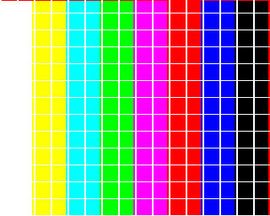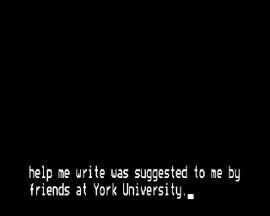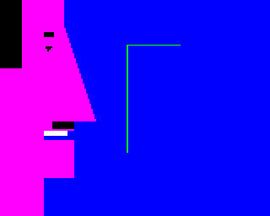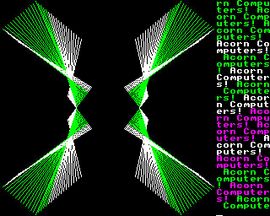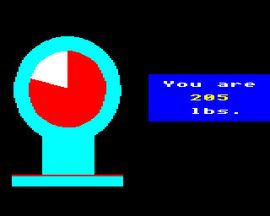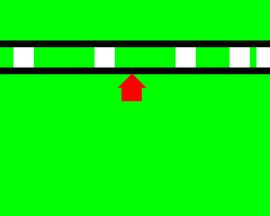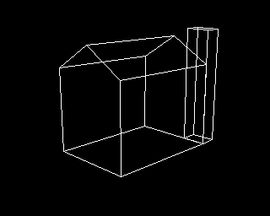Software for “Making the Most of the Micro - The Versatile Machine”
This is the BBC Micro software used in the programme. The programs can be run in your browser. Select one and then follow the on-screen instructions.
Return to Making the Most of the Micro - The Versatile Machine .
GBS
Runs Steve's colour bars, grille and tone test program, used in all Computer Literacy Programme studio-based series to check the output from any Studio BBC Micros for correct outputs from them into the Studios' video and audio systems
Instructions
This program self-runs without need for user input
GOM16
Runs 'Steve's Subtitle Machine', which uses the Richard Gom Item as a source for the subtitle text
Instructions
Pressing the Space bar will progress you through this software. There are also some on-screen instructions for further run-options
FACWT16
Runs a graphic of a face with the analog waveform from any analog input into the BBC Micro (unless you have a varying analog input into a BBC micro this waveform will not animate from one displayed level)
Instructions
This program self-runs without need for user input
LINES
Runs an music-playing program with graphics (and a plug for Acorn Computers). It plays the 'The Computer Programme' tune
Instructions
This program self-runs without need for user input
N
Runs a graphic of a weighing machine (unless you have a varying analog input into a BBC micro this 'weight' will not change from one displayed level)
Instructions
This program self-runs without need for user input. If your BBC Micro emulator supports the Kenneth Kendall speech chip you should hear speech, too
MEMRY11
Runs a graphic demonstrating how audio tones from an audio cassette can be used to input the '0's and '1's of a program
Instructions
Pressing the Space bar will run this software.
HOUSE99
Runs a graphic of a rotating 3D house, first as a wire-frame, then as a 'solid' object
Instructions
Pressing the Space bar will progress you through this software