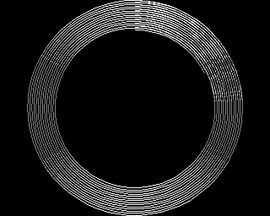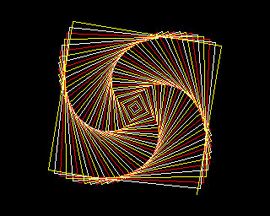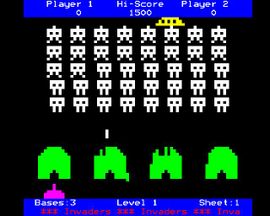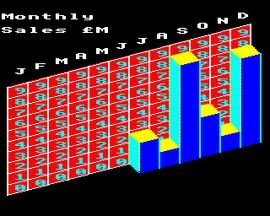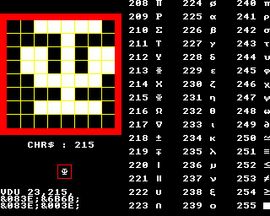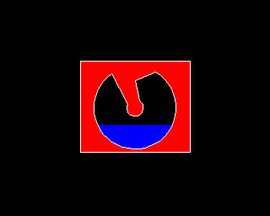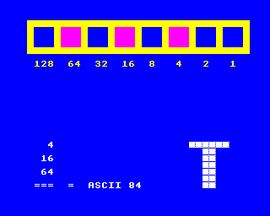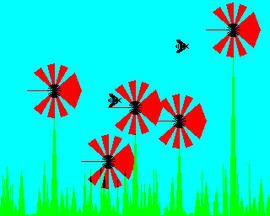Software for “Making the Most of the Micro - Introducing Graphics”
This is the BBC Micro software used in the programme. The programs can be run in your browser. Select one and then follow the on-screen instructions.
Return to Making the Most of the Micro - Introducing Graphics .
C0
Draws a series of concentric circles for a 'high resolution' test
Instructions
This program self-runs without need for user input
GRAPHIC
Draws a succession of different animating graphics
Instructions
This program self-runs without need for user input
INVADER
Runs the classic 'Space Invaders' graphics game
Instructions
This program self-runs and then you should play it: To move left and right use 'Z' and 'X', To fire use <return>
BARS09
Runs and animating bar graph, written in BASIC
Instructions
This program self-runs without need for user input
CHARS13
Displays a character from the ASCII code that you enter as a number, and the 'VDU 23' description of this character - You can then modify the look of the character
Instructions
Enter an ASCII code as a number (e.g. 206 <return>), and then you can modify the look of this pixel by pixel by <Space> and 'X' , moving across the grid via the arrow keys
FILL4
Runs a 'fill' routine, filling red and blue colours into a shape
Instructions
This program self-runs without need for user input. It is complete when the 'time taken' is displayed on screen
MANPROG
Displays defined characters that allow a jumping man animation
Instructions
This program self-runs without need for user input
ASCII
Displays the character, its ASCII code and the binary representation of any character you enter from the keyboard
Instructions
This Program is ready for you to tap any character key(s) from your keyboard that you chose to press (to see their ASCII codes)
BEE10
Displays higher resolution characters- Bees that buzz around their flowers
Instructions
This program self-runs without need for user input