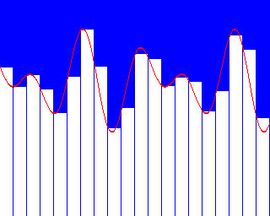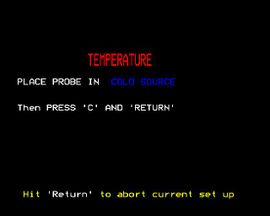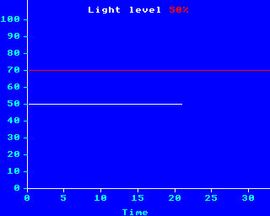Software for “Computers in Control - Making Sense of the Real World”
This is the BBC Micro software used in the programme. The programs can be run in your browser. Select one and then follow the on-screen instructions.
Return to Computers in Control - Making Sense of the Real World .
SAMPL7
Runs a graphic demonstrating the importance of sampling at least twice the highest frequency of the analog signal you are sampling for analog to digital conversion
Instructions
Pressing the Space bar will progress you through this software (to ever higher sampling rates) once the waveform has been drawn
MON
Runs both a weighing machine and thermometer which can be calibrated from within the program and 'alarm' if limits are exceeded
Instructions
After the graphics are drawn you are offered (on-screen) to calibrate your probes before proceeding ('Y' / 'N') - Follow the on-screen instructions to progress through to the measuring part of this program
SPOT
Runs a graph that should measure a level of light linked to a photocell, and also shows a graphic of how a simple program (and then an improved program) would control the light to maintain the correct level
Instructions
Initially you will just see a graph; without a photocell input into a BBC Micro the 'measured level' will be fixed. Press <Space> to progress onto the program flow chart for a simple setup, pressing <space> again (via the graph again) and you will then progress onto the program flow chart for a better setup