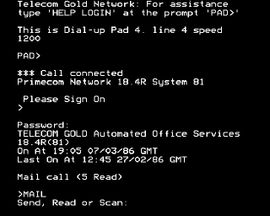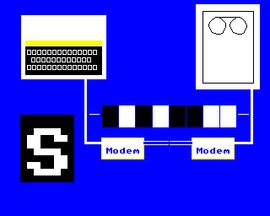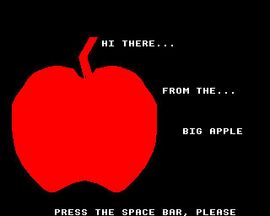Software for “MTMOTM Live Special - One hour special”
This is the BBC Micro software used in the programme. The programs can be run in your browser. Select one and then follow the on-screen instructions.
Return to MTMOTM Live Special - One hour special .
GOLDLI2
Runs a screen that looks like a session with electronic mail to get the feel of what it was like - This simulation was not used on Micro Live - We always connected for real!
Instructions
This program first loads. After this pressing any key, then <return> when you have entered you input, will progress you through the early stages of a simulated email session
COMMSA2
Runs a graphic that demonstrates how modems work with each key-press from your micro's keyboard reaching the modem and the remote mainframe computer
Instructions
The software loads the graphic. Pressing any letter key on your keyboard will show this letter and its ASCII 8 bit representation on-screen. Pressing the Space bar will then add sound to this demonstration, one tone for a '0', a second tone for a '1' when you press any subsequent key
APPLE4
Runs the UK-corrected software that Freff sent to Micro Live Special 2 from New York to our London Studio: 'Hi there from the Big Apple'
Instructions
The software loads the graphic of a red apple. Pressing the Space bar will then animate the apple bites and sound. Subsequent presses of <Space> repeats the sound effect for you.