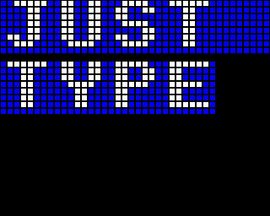Software for “Micro Live - Series 3, Episode 2”
This is the BBC Micro software used in the programme. The programs can be run in your browser. Select one and then follow the on-screen instructions.
Return to Micro Live - Series 3, Episode 2 .
fstlet1
Loads a graphic program that lets you see the 'dot matrix version' of any character that you type on the keyboard (as an 8x8 matrix of dots)
Instructions
This program loads to a blank screen - Type any character keys and they will then appear on-screen, each as a matrix of 8x8 'dots'. <Escape> clears the screen for you to begin again at the top of the screen
SNAPPER
Runs the classic Acornsoft 'Snapper' game
Instructions
This program provides on-screen instructions and then you should play the game: To move left and right use 'Z' and 'X', '?' and '*' for down and up.
CHESS
Runs the computer game of Chess, 'White Knight Mk12'
Instructions
This program doesn't provides on-screen instructions : some of the key ones are: On 'your move' use the cursor keys to select the piece you wish to move <return> then use the cursor keys to mark where this piece should move to <return>, your piece will be moved if the move is 'legal' and then the computer will think and make its move