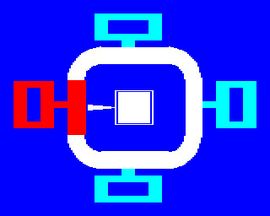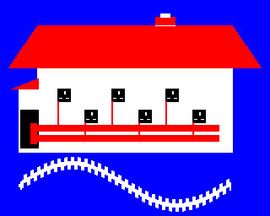Software for “Micro File - In the wires”
This is the BBC Micro software used in the programme. The programs can be run in your browser. Select one and then follow the on-screen instructions.
Return to Micro File - In the wires .
WATCH1
Runs a graphic to show fast & slow processing loops, with the 'watchdog' monitor making sure that no one process hogs the processor's time
Instructions
Pressing the Space bar will progress you through this graphic until its end, firstly showing each sub-process running correctly and so the watchdog is reset correctly, then <Space bar>, if part of the software gets caught in a loop, the watchdog comes into play, and resets the system to the top of the program
HOUSE1
Runs a graphic demonstrating how data from several devices can be transmitted and received via normal home mains wiring, without upsetting the working of electrical appliances
Instructions
After a 'tick' and a beep, Pressing the Space bar will progress you through this graphic, showing a house with mains outlets, the mains signal, the added data signal and then the individual signals for each computer to connect and exchange data via this homeplug network. Further presses of <Space> will cycle through the 4 devices sending their information.