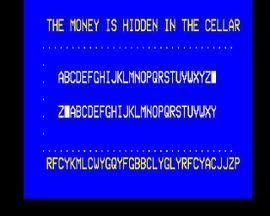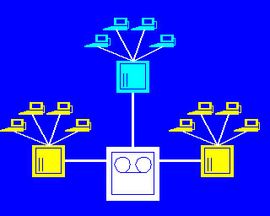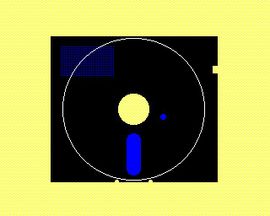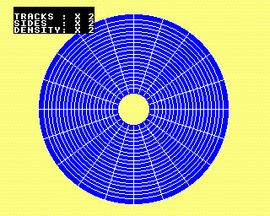Software for “Micro Live - Series 2, Episode 2”
This is the BBC Micro software used in the programme. The programs can be run in your browser. Select one and then follow the on-screen instructions.
Return to Micro Live - Series 2, Episode 2 .
ENCRY3B
Runs a program that demonstrates some of the simpler encryption methods that can be used, from a simple displaced alphabetic look-up table to something just a little more difficult to decode
Instructions
This program can be progressed from the starting blank blue screen by pressing <Space> repeatedly. This can be slow at some stages of this demonstration so, when you want to speed up a stage, press 'f0' (which maps to key 'f11' on a PC keyboard) and then that part of this demonstration graphic will animate much more quickly for you, all on its own
LANELE
Runs a graphic that demonstrates how individual local area networks can also be connected to a mainframe computer
Instructions
The software first pre-draws the elements for this graphic. Pressing the Space bar will firstly clear the screen, subsequent presses of <Space> then progresses you through this graphic software: From a single LAN, to three, to all these all connected to a Mainframe computer, also. The software then cycles through these stages again if <Space> is pressed again
DISC12
Runs an animated graphic that shows what makes up a floppy disc, from taking the cover off, to reading a directory, and then reading the data with the floppy drive's read head
Instructions
This program loads a graphic of a floppy disc. Pressing the Space bar progresses through the demonstration of the tracks, sectors, directory and read head involved in accessing data from a floppy disc. Continuing to press <Space> will repeat this whole graphic sequence
DISC22
Runs an animated graphic that shows what makes up a floppy disc's internal workings: Tracks, sectors, sides, and data density can all be increased to improve the amount of data one floppy can hold
Instructions
This program loads a graphic of the recording surface of a floppy disc. Pressing the Space bar progresses through the demonstration of the tracks, sides, and density improvements possible in a floppy disc. Continuing to press <Space> will repeat this whole graphic sequence
DIRLOAD
Loads a static graphic frame grab of Mark Knopfler of Dire Straits
Instructions
This program loads without need for user input. What you see is all you get!