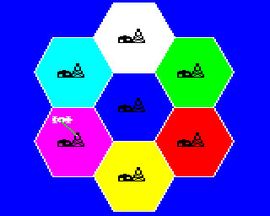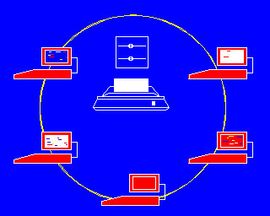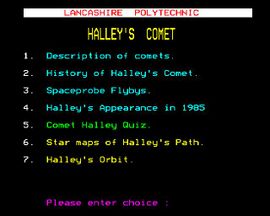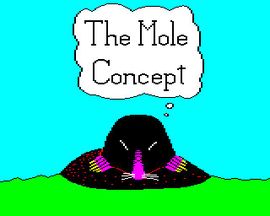Software for “Micro Live - Garth Hill School OB”
This is the BBC Micro software used in the programme. The programs can be run in your browser. Select one and then follow the on-screen instructions.
Return to Micro Live - Garth Hill School OB .
HEX5
Runs an animated graphic that demonstrates how using cells for wireless mobile communication has revolutionised mobile phone (and mobile data) communications
Instructions
Pressing <Space> progresses you through this graphic that shows the cellular approach where frequencies in cells can be re-used for further non-adjacent cells for better mobile connectivity, the user being switched automatically between cells for a continuous service for speech or data
LAN2
Runs an animated graphic that demonstrates how individual computers can all be connected by a network which can then allow shared use of disc drives and printers
Instructions
Pressing <Space> progresses you through this graphic until its end
BOOT
Runs the Lancashire Polytechnic's Halley's Comet program
Instructions
After running the splash screens for this program, you will be presented with a menu of (7) choices. Press the number of your chosen option and that part of the program will run, with further on-screen instructions for more options to progress through this software
MOLE
Runs the educational BBC program 'The Mole Concept' as mentioned in this portion of the programme. Without the originally accompanying audio material, this has limited use but does demonstrate the fun graphics within this program
Instructions
You can only progress so far with this one without the original audio guide that came with this software. <Space> will progress you through some of the early graphics screens, though